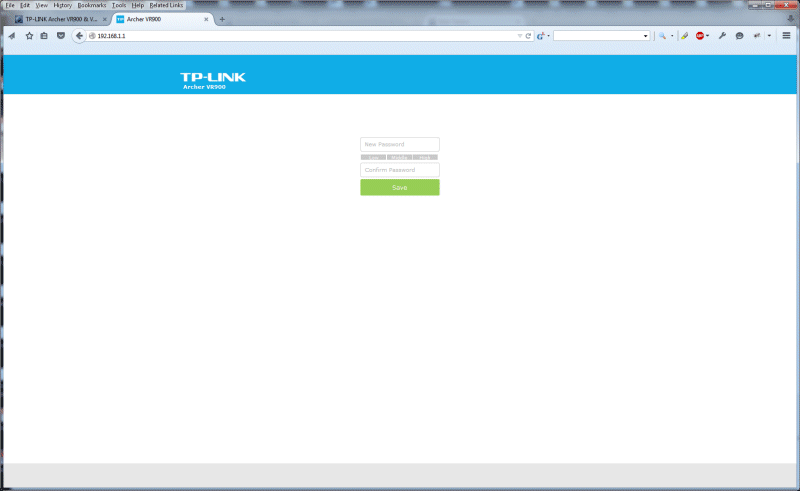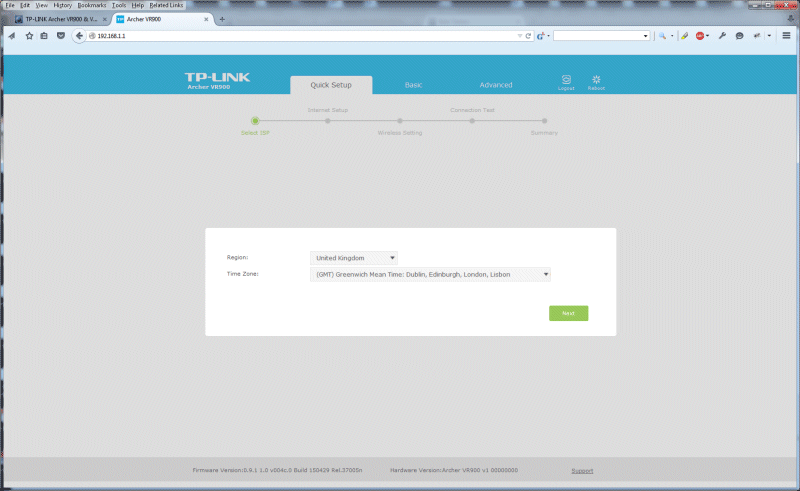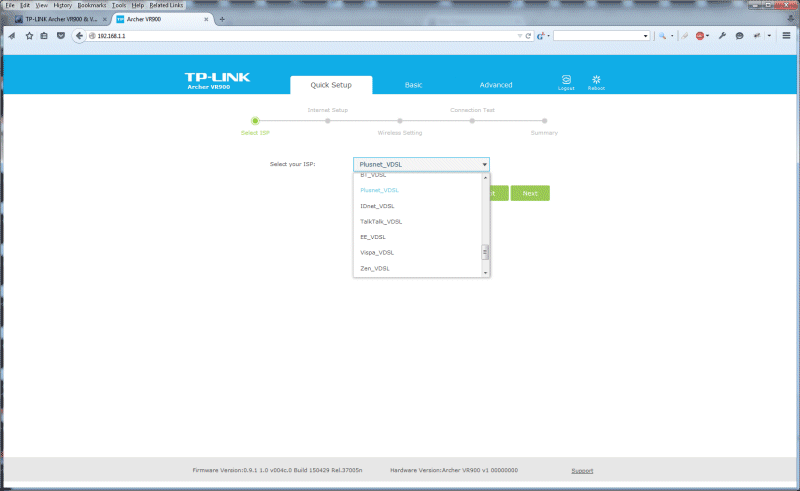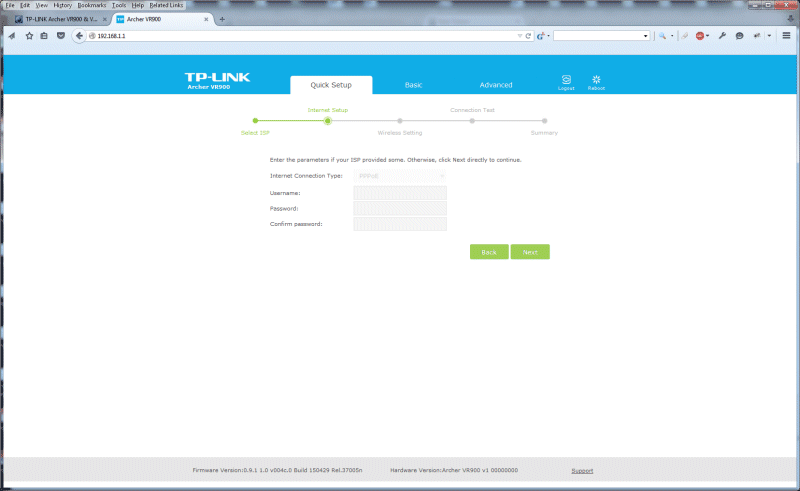Difference between revisions of "TPLink Archer VR900 Setup"
m |
|||
| Line 52: | Line 52: | ||
Thats it you're done. The Archer VR900 should now be able to connect to your ISP. | Thats it you're done. The Archer VR900 should now be able to connect to your ISP. | ||
| + | |||
| + | |||
| + | [[Category:Archer VR900]] | ||
Latest revision as of 02:11, 17 May 2024
TP-Link Archer VR900 Web GUI
Below are screen shoots from the Web GUI for the TP-Link Archer VR900
This guide should help you set up your TP-Link Archer VR900 for FTTC. (BT Openreach Fibre in the UK)
Contents
Quick Setup
Start
Page 1. Quick Setup - Start
Select a Password
Region and Time Zone
Page 2. Quick Setup - Region & Time Zone
Internet Setup
Page 3. Quick Setup - Internet Setup
The drop down box should contain various pre-configured UK ISPs. If your ISP is not listed chose 'Others'
Enter Connection Details
Page 4. Quick Setup - Connection Details
Enter your ISP login information. For BT based connections this will usually be in the format of username@yourisp.net using PPPoE. TalkTalk uses IPoE
Wireless Settings
Page 4. Quick Setup - Wireless setup
Thats it you're done. The Archer VR900 should now be able to connect to your ISP.