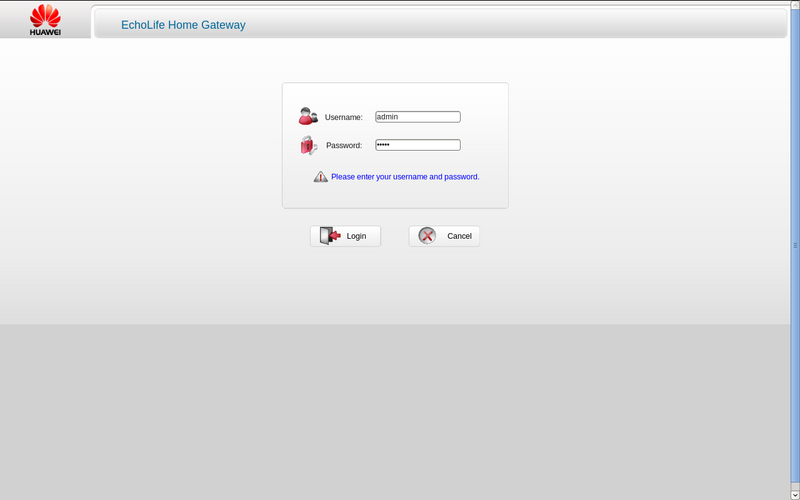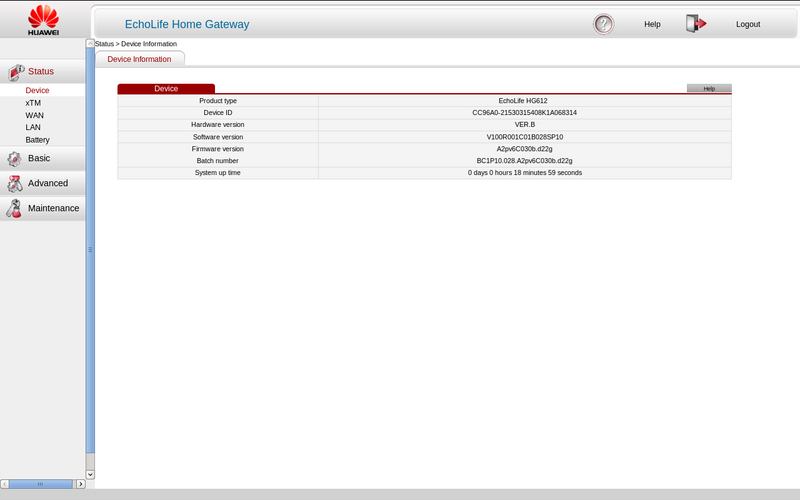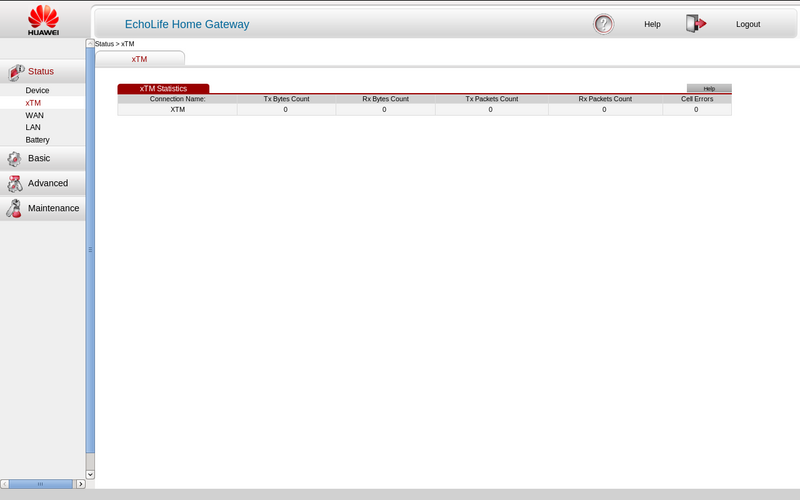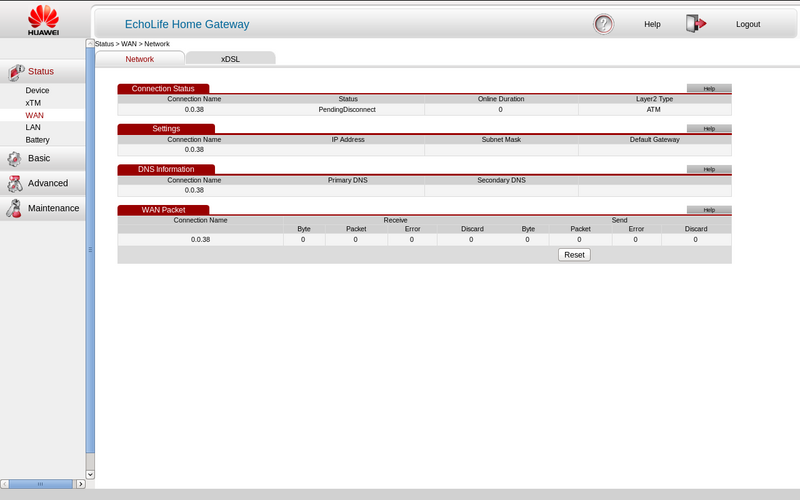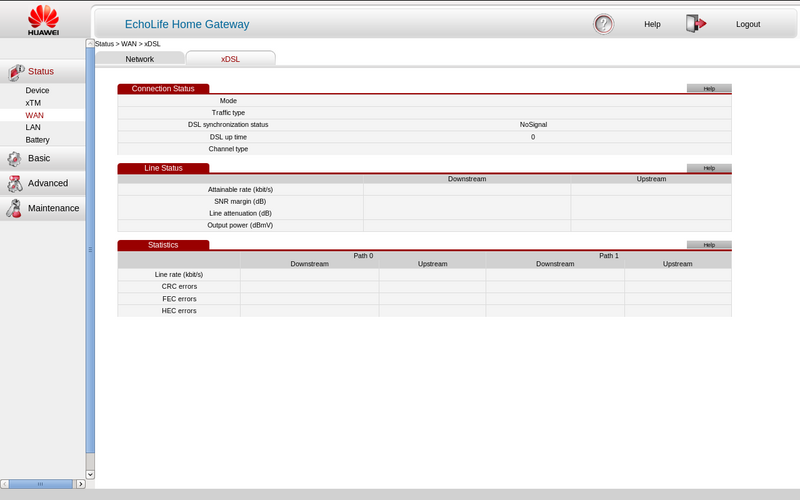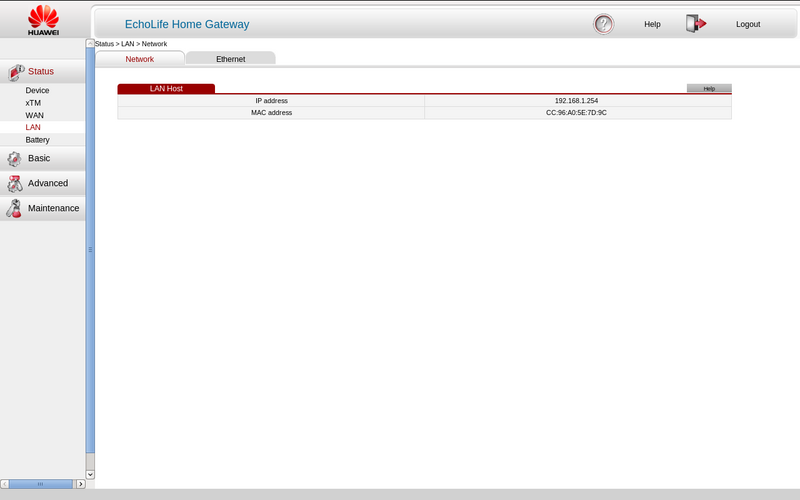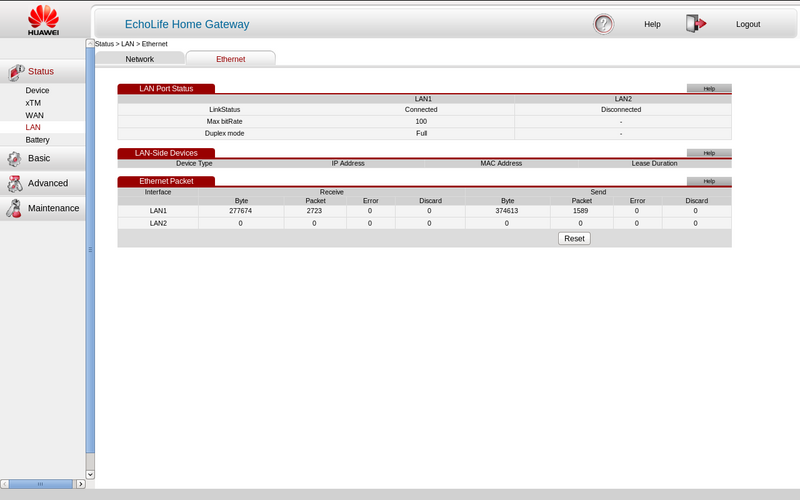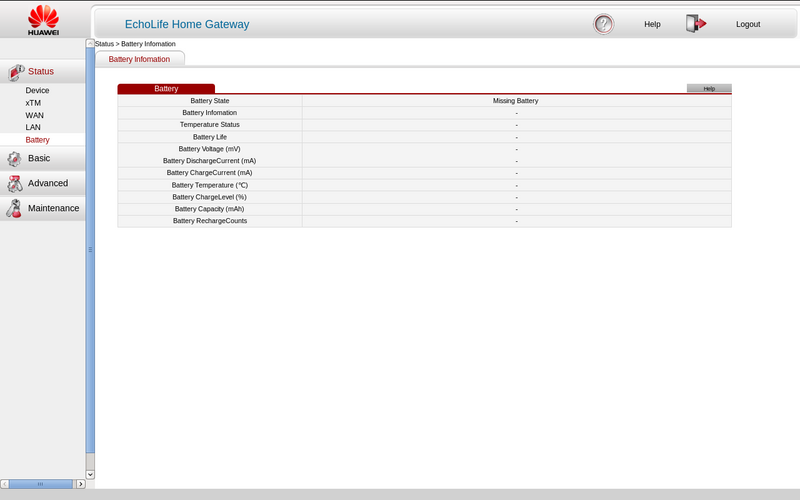Difference between revisions of "Huawei HG612 - Status"
From kitz wiki
m |
|||
| (8 intermediate revisions by 3 users not shown) | |||
| Line 6: | Line 6: | ||
[[File:Screenshot-01.png|800px|thumb|center]] | [[File:Screenshot-01.png|800px|thumb|center]] | ||
| + | |||
| + | |||
| + | The default access credentials are ''Username'' '''admin''' and ''Password'' '''admin'''. | ||
| + | |||
| + | All the images that follow were obtained with the device disconnected from the telephone line. | ||
=== Device information === | === Device information === | ||
[[File:Screenshot-02.png|800px|thumb|center]] | [[File:Screenshot-02.png|800px|thumb|center]] | ||
| + | |||
=== xTM stats === | === xTM stats === | ||
[[File:Screenshot-03.png|800px|thumb|center]] | [[File:Screenshot-03.png|800px|thumb|center]] | ||
| + | |||
=== WAN network data === | === WAN network data === | ||
[[File:Screenshot-04.png|800px|thumb|center]] | [[File:Screenshot-04.png|800px|thumb|center]] | ||
| + | |||
=== xDSL stats === | === xDSL stats === | ||
[[File:Screenshot-05.png|800px|thumb|center]] | [[File:Screenshot-05.png|800px|thumb|center]] | ||
| + | |||
=== LAN network data === | === LAN network data === | ||
[[File:Screenshot-06.png|800px|thumb|center]] | [[File:Screenshot-06.png|800px|thumb|center]] | ||
| + | |||
=== LAN ethernet data === | === LAN ethernet data === | ||
| + | |||
[[File:Screenshot-07.png|800px|thumb|center]] | [[File:Screenshot-07.png|800px|thumb|center]] | ||
| + | |||
=== Battery information === | === Battery information === | ||
[[File:Screenshot-08.png|800px|thumb|center]] | [[File:Screenshot-08.png|800px|thumb|center]] | ||
| + | |||
| + | |||
| + | [[Huawei HG612 - Basic|Basic configuration]] | ||
| + | |||
| + | [[Huawei HG612|Back to Huawei HG612 main page]] | ||
Latest revision as of 22:55, 9 September 2012
Contents
Status pages
Login page
The default access credentials are Username admin and Password admin.
All the images that follow were obtained with the device disconnected from the telephone line.
Device information
xTM stats
WAN network data
xDSL stats
LAN network data
LAN ethernet data