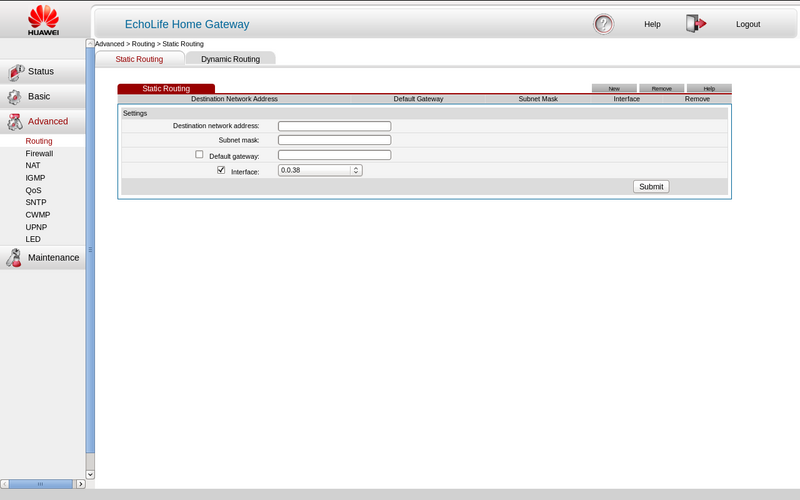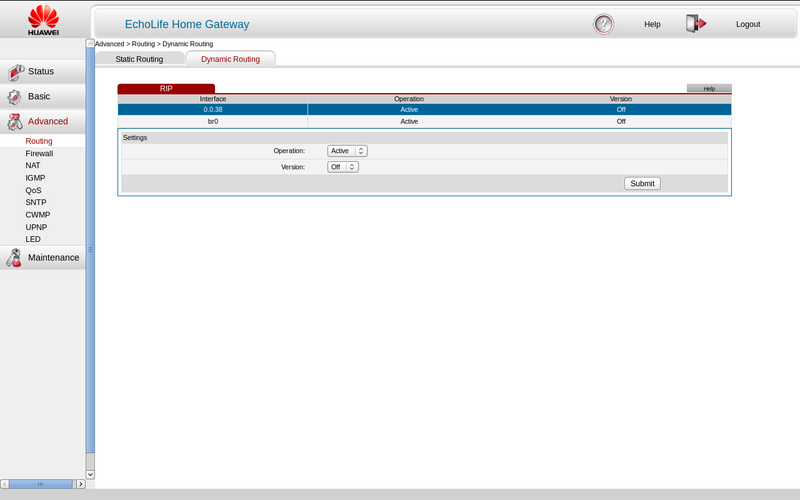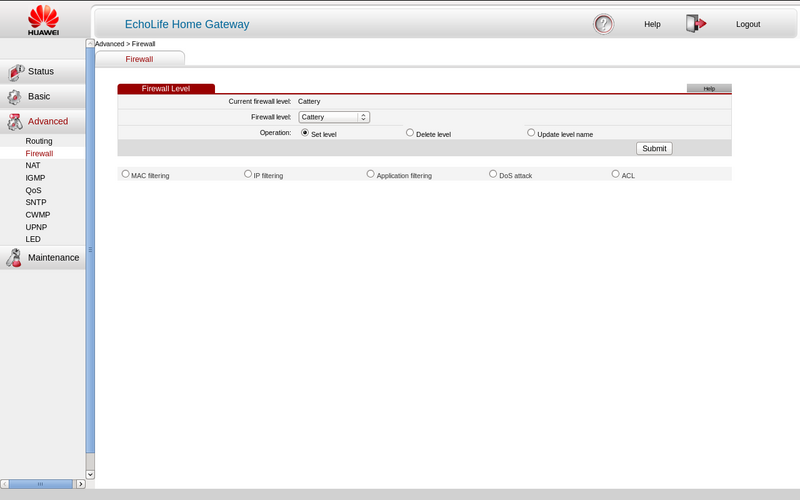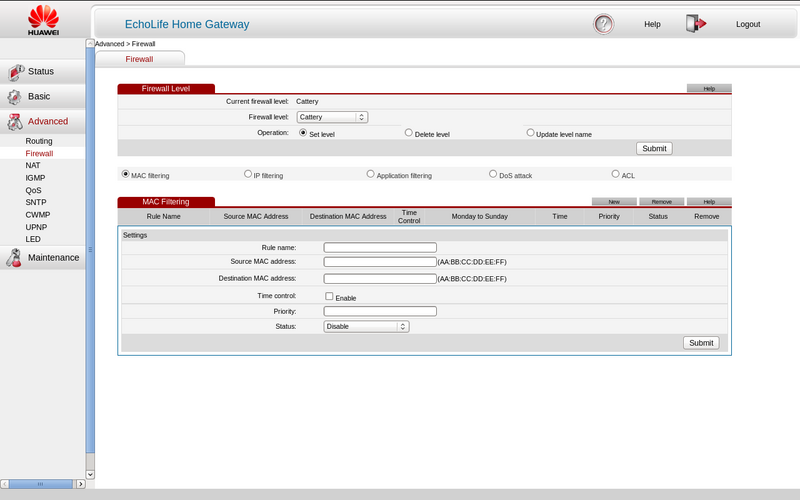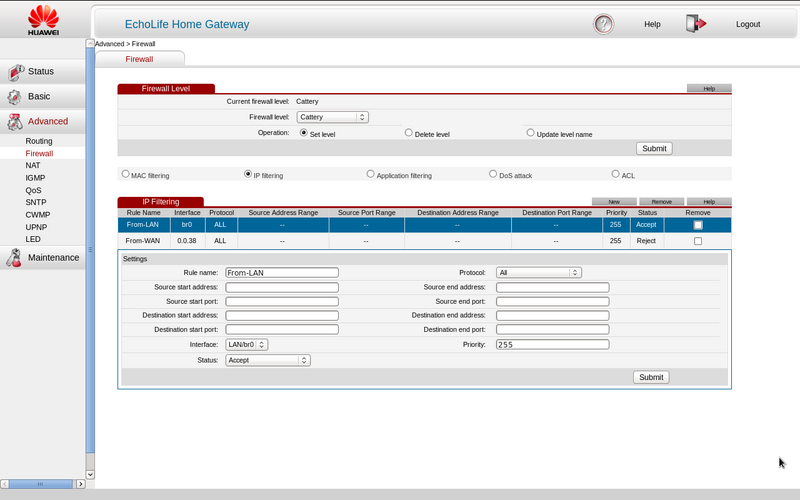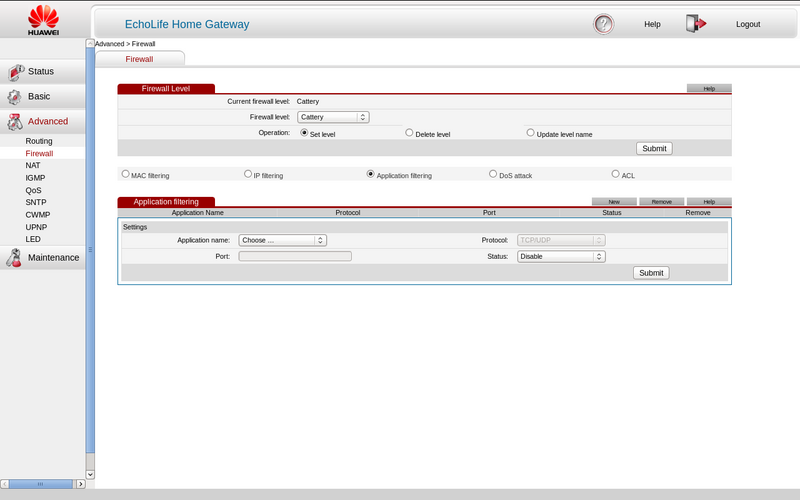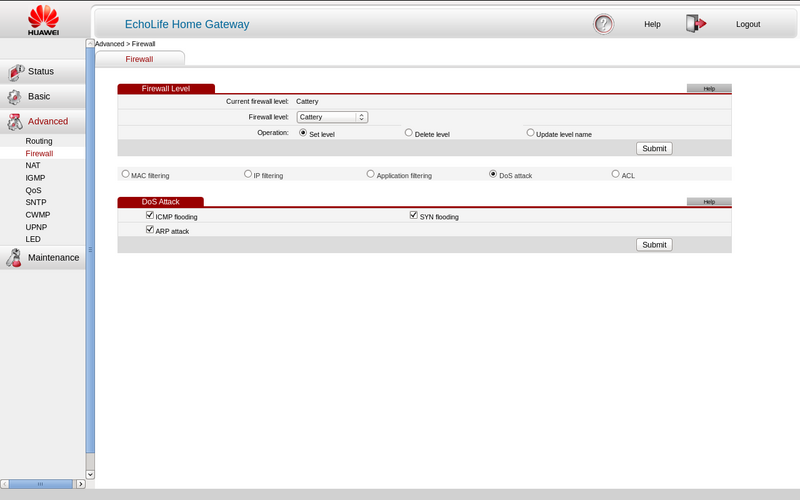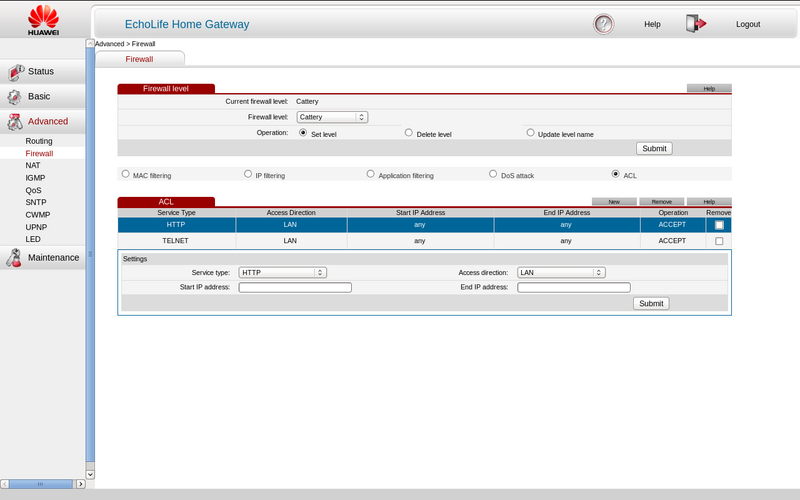Huawei HG612 - Routing/Firewall
Contents
Routing and firewall
Static routing
Dynamic routing
Firewall level
From the drop-down menu, choose Firewall level: BT, select the Delete level function and left-click on Submit.
Now choose Firewall level: Custom, enter a descriptive name into blank field and left-click on Submit.
MAC filtering
IP filtering
Select the IP filtering option and define two rules. The first, From-LAN, to allow all connections that originate on the LAN-side of the firewall access to the WAN-side. The second, From-WAN, to disable all connections that originate on the WAN-side of the firewall access to the LAN-side. Left-click on Submit.
Application filtering
DoS attack
Select the DoS attack option and check ICMP flooding, SYN flooding and ARP attack. Left-click on Submit.
ACL setup
Select the ACL option and ensure that both service types HTTP and TELNET are enabled to allow access to the device from the LAN. Disable the service type ACS from the WAN to the device. Left-click on Submit.